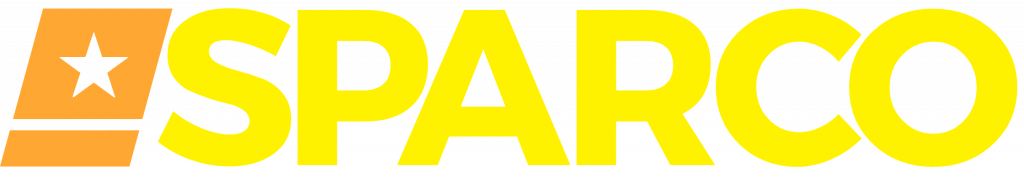Common Pitfalls to Avoid in Wi-Fi Connectivity
Wireless networks have become an essential part of our modern lifestyle, as we rely on Wi-Fi connectivity for everything from video conferencing to managing critical data. However, it can be beyond frustrating if your Wi-Fi connection has been dropping, experiencing slow speeds, or has issues with accessing key data, and can lead to productivity or even profitability losses for your company. In this article, we will discuss common pitfalls to avoid in Wi-Fi connectivity to ensure reliable and effective communication for businesses.
Lack of Wi-Fi Security
The importance of Wi-Fi security cannot be understated, especially for businesses. Now more than ever, cybersecurity is a crucial area of concern, as a lack of security measures can result in severe consequences such as data breaches, financial losses, and reputational damage. To safeguard against these risks, businesses must make it a priority to establish robust security measures for their Wi-Fi networks.
To ensure a secure Wi-Fi network, businesses should consider implementing several key security measures. First and foremost, strong passwords should be utilized to prevent unauthorized access. Additionally, encryption protocols play a vital role in protecting sensitive data by encoding information transmitted over the network.
Another critical aspect is the implementation of firewalls, which act as a barrier between the internal network and external threats. Firewalls help to filter out potentially harmful traffic, ensuring that only legitimate and authorized access is allowed.
Furthermore, businesses must regularly update their Wi-Fi security settings and software to stay ahead of emerging threats. This includes firmware updates for routers, as these updates often include security patches to address vulnerabilities.
Inadequate Wi-Fi Planning
Inadequate Wi-Fi planning is a common cause of connectivity issues in businesses. Insufficient coverage, improper positioning of access points, and overcrowded network frequencies contribute to weak signals and frequent disconnections. To avoid these problems, it’s important to have a clear understanding of the Wi-Fi infrastructure requirements, including the optimal positioning of access points. Additionally, consider the number of devices that will be connecting to the Wi-Fi network. By carefully addressing these factors, businesses can ensure a reliable and efficient Wi-Fi experience for their employees and customers.
Incompatible Wi-Fi Hardware
Incompatible Wi-Fi hardware refers to the usage of Wi-Fi hardware that is either outdated or not suitable for the existing system. When utilized by businesses, it can result in various connectivity issues, including slow speeds and frequent disconnections. To prevent such problems, it is important for businesses to ensure that their Wi-Fi hardware, which includes access points, routers, and network adapters, is not only up-to-date but also compatible with their systems. Furthermore, it is essential to choose Wi-Fi hardware that can handle the number of connected devices and the data traffic within the organization. By paying attention to these details, businesses can maintain a reliable and efficient Wi-Fi network.
Interference From Other Devices
Interference from other electronic devices, such as microwaves, radios, and neighboring wireless networks, can lead to disruptions in Wi-Fi connectivity. This interference occurs when signals from these devices overlap with Wi-Fi signals, causing interference and slowing down internet speeds. To mitigate this issue, businesses should carefully select Wi-Fi channels that are less crowded and invest in specialized equipment that can filter or shield against interference. By taking these precautions, businesses can ensure uninterrupted Wi-Fi connectivity and reliable internet performance.
Poor Network Management
When it comes to Wi-Fi connectivity, poor network management stands out as a significant pitfall that businesses must diligently avoid. This includes neglecting regular software updates, disregarding network alerts, and failing to monitor usage, which can result in various performance issues and potential security breaches. Therefore, to steer clear of these consequences, it is vital for businesses to establish and adhere to proper network management protocols. This includes implementing regular updates, conducting frequent checks, and performing audits to ensure optimal network performance. By doing so, businesses can safeguard their network infrastructure and maintain a seamless Wi-Fi experience.
Prioritizing robust Wi-Fi connectivity is a crucial component to remain competitive. By proactively addressing potential challenges, such as inadequate planning, security vulnerabilities, incompatible hardware, interference, and inadequate network management, businesses can leverage reliable and high-performance Wi-Fi connectivity. However, before trying to manage this on your own, it is recommended to engage with a professional IT team that possesses the expertise to design, implement, and manage your Wi-Fi network. This strategic decision ensures seamless connectivity without any disruptive incidents, empowering your business to thrive.