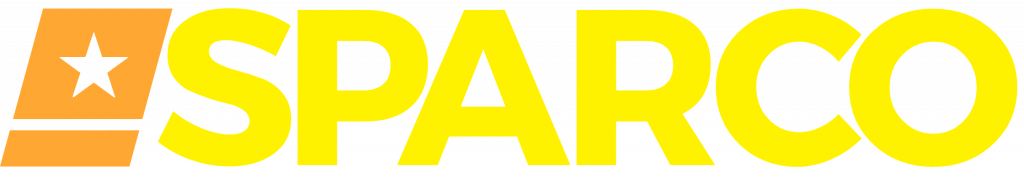Best Practices For Data Backup: How to Protect Your Business's Data
Data is the lifeblood of any successful organization, and data loss can be catastrophic in terms of damage to reputation, revenue, and even business survival. It is essential to put into place appropriate data backup procedures that can help minimize any potential loss. In this article, we’ll explore the best practices for data backup, including identifying the types of data to back up, setting up a backup system, and understanding the various types of data recovery options.
Identify Which Types of Data to Back Up
Before you begin the process of backing up your data, it is crucial to carefully consider what exactly should be included in the backup. It is important to remember that not all data holds the same level of significance or requires the same level of protection. For instance, certain data like customer databases, accounting files, and email communication history may be deemed highly critical to the overall functionality and success of your organization. On the other hand, temporary files or cached web pages may not necessarily hold the same level of importance. Therefore, it is highly recommended to conduct a thorough inventory of all your data to identify and distinguish the truly essential or ‘mission-critical’ information that must be included in your comprehensive backup plan. By doing so, you are ensuring that you only back up the data that demands a high level of protection and security.
Set Up a Backup System
Once you have identified the specific types of data that need to be backed up, it is important to set up a comprehensive backup system to ensure the safety and security of your important information. When it comes to selecting a backup solution, there are numerous options available that cater to different needs and preferences. These options include cloud-based solutions that offer the convenience of remote access and storage, as well as the ability to scale up or down as required. Alternatively, you can choose to backup your data to an external drive, network drive, or another computer, which provides added control over your data and reduces reliance on an internet connection.
Each backup option has its own advantages and disadvantages, so it is crucial to carefully evaluate your organization’s requirements and priorities. Factors to consider include data size, accessibility, security, cost, and ease of use. It is recommended to select a solution that aligns with your organization’s needs and budgetary constraints.
Additionally, it is essential to ensure that your backup system is set to automatic, enabling regular backups without the need for manual intervention. This ensures that your data is consistently protected and minimizes the risk of human error. Furthermore, regularly testing your backup system is crucial to verify that your data can be successfully recovered in the event of a data loss scenario. This step helps guarantee the effectiveness of your backup strategy and provides peace of mind knowing that your data is secure and recoverable.
Understand the Different Types of Data Recovery Options
There are several data recovery options available, each serving a specific purpose based on the type of data loss. These options include partial recovery, full recovery, and incremental backup.
Partial recovery is the most suitable choice when you encounter the loss of specific files, allowing you to retrieve those particular files without the need to recover the entire dataset. On the other hand, full recovery is recommended in scenarios where you have experienced a complete data loss event and need to recover all the files and information.
For organizations that require regular and frequent backups, such as daily backups, incremental backup comes in handy. This backup method helps to reduce the backup time and necessary storage capacity by only saving the changes made since the last backup. It efficiently captures the modifications made to the data, thus ensuring that all recent changes are preserved and readily accessible when needed.
Secure Your Backup Data

Ensuring the security of your backup data is of utmost importance, as it is equally susceptible to cyberattacks just like your regular data. Cybercriminals employ numerous tactics to gain unauthorized access to an organization’s backup data, including but not limited to ransomware, malware, and social engineering techniques. Therefore, it becomes crucial to implement a robust backup security strategy to safeguard your valuable data.
To fortify the security of your backups, it is recommended to employ encryption methods that render the data unintelligible to unauthorized individuals. Additionally, storing the backup data offsite, preferably in a secure location, adds an extra layer of protection against physical threats like theft or natural disasters.
Furthermore, it is imperative to restrict access to the backup data, granting permissions only to authorized personnel. By implementing strict access controls and granting privileges on a need-to-know basis, you minimize the risk of unauthorized individuals tampering with or retrieving sensitive information from the backups.
Create a Data Backup Plan
A comprehensive data backup plan is crucial for ensuring the safety and availability of critical information. This plan should meticulously outline the procedures for backing up data, including the specific methodologies, frequency, and designated storage locations. Moreover, it is essential to address the importance of regularly testing the backups to verify their integrity and usability.
In addition, a well-defined data backup plan must clearly establish the roles and responsibilities of individuals involved in executing the backup procedures. This enables effective coordination and ensures that the plan is consistently implemented. To further enhance the plan’s effectiveness, any relevant information, such as the types of data being backed up and the anticipated size of the backups, should also be included.
By incorporating these detailed aspects into the data backup plan, organizations can significantly minimize the risk of data loss and ensure the smooth operations of their systems and services.