A Guide to Finding the Perfect Interactive Display Solution
Interactive displays are an excellent tool for promoting engagement and making learning or business presentations more exciting. However, with the market flooded with different interactive display solutions, finding the best fit for your organization can be overwhelming. Whether you are a school or a business, this guide will cover everything you should be looking for when shopping for an interactive display solution.
Display Size and Resolution
When shopping for an interactive display, it is crucial to prioritize size and resolution. You should opt for a display solution that not only captures your audience’s attention but also provides a clear and vibrant picture. In order to make an informed decision, start by determining the wall space where you plan to mount the display. This will help you choose an appropriate size that fits seamlessly into your intended space. Moreover, the display’s resolution plays a significant role in ensuring the accurate portrayal of images, text, and graphics. Consider going for a 4K Ultra HD display with a high resolution of up to 3840 x 2160 pixels. This will guarantee even clearer and sharper images and videos, taking your visual experience to the next level.
Touch Capability

An interactive display requires a highly responsive touch technology that offers delicate precision, allowing users to effortlessly write and draw on the screen. The touch capability should smooth enough to feels as if using real pen and paper. Additionally, the display should have advanced multi-touch capability, enabling multiple users to interact with the screen simultaneously. This ensures a collaborative and engaging experience for everyone involved. Lastly, it is paramount that the touch technology is not only highly durable but also designed to withstand long-term and continuous usage without any degradation in performance. By providing such robust touch capabilities, interactive displays can enhance creativity, productivity, and collaboration in various applications and environments.
Collaborative Software
A comprehensive interactive display solution encompasses not only the hardware but also powerful software capabilities that optimize collaboration and interactivity. When seeking an ideal interactive display solution, it is crucial to consider the availability of exceptional software specifically designed for team collaboration. This collaborative software should offer a diverse array of features, including seamless team collaborations, efficient file sharing, advanced handwriting and note-taking software, as well as enhanced team presentations. Furthermore, it is vital for this collaboration software to be compatible with a wide range of systems and devices, ensuring a seamless and enhanced user experience in various environments. By prioritizing these details and features, users can truly maximize the collaborative potential of their interactive display solutions.
Connectivity
When it comes to shopping for an interactive display solution, connectivity plays a critical role. It is essential to ensure that the chosen solution can seamlessly integrate with various devices, including laptops, tablets, phones, and more. The availability of Wi-Fi connectivity is particularly beneficial, allowing users to effortlessly cast their screens onto the display. However, it is also important to consider alternatives for internet connectivity, such as the ability to connect to the web using an Ethernet cable or via a wireless access point. Having multiple connectivity options ensures flexibility and convenience, enabling users to utilize the interactive display in any environment and under different circumstances.
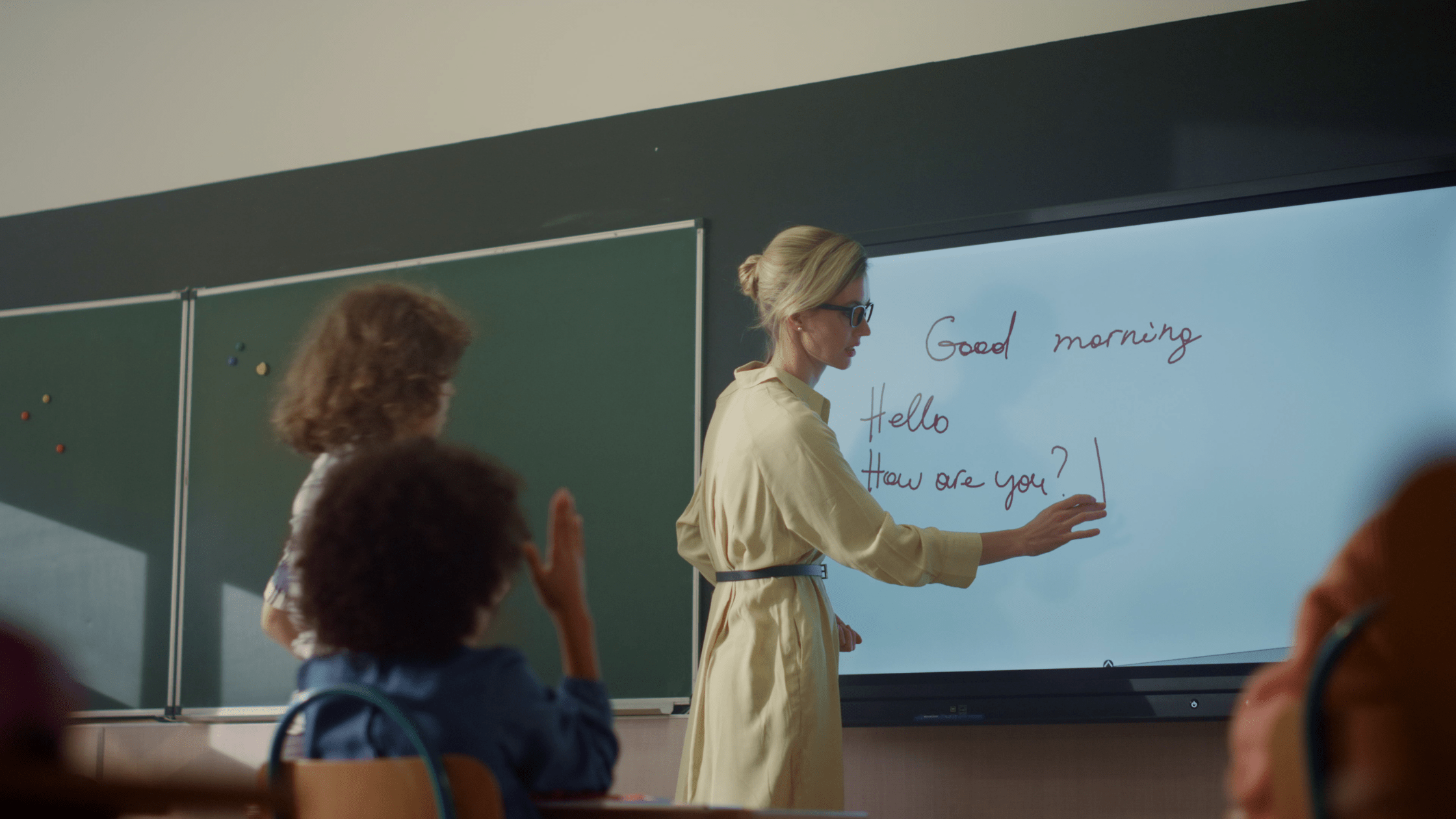
Durability and Warranty
When it comes to electronic equipment, durability is key. An interactive display needs to have a sturdy build that can withstand everyday use without breaking. You also want assurance that the device comes with a warranty in case something goes wrong. Most suppliers offer a warranty of up to three years, which covers repair or replacement of faulty parts.
Conclusion
Choosing the perfect interactive display solution for your business or school depends on many factors. Focus on selecting a device that fits your needs and budget. Choose a display that is big enough, with high resolution and responsive touch technology. Prioritize devices that have collaborative software, compatible connectivity, and be sure to check for durability and warranty. We hope this guide helps you select the best interactive display solution for your needs.
