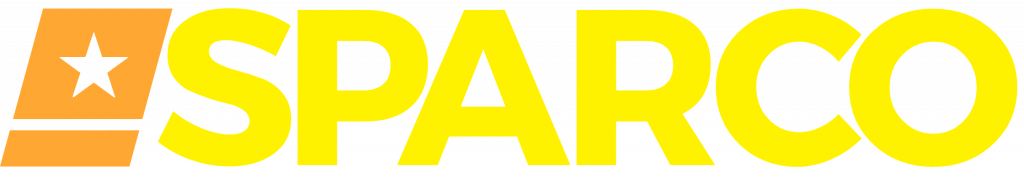Resolving Audio and Video Issues: Quick and Effective Troubleshooting Tips
It is exceedingly common for businesses to rely on multimedia presentations, video conferences, and other audio and video technologies to conduct meetings, training sessions, and promotional events. Unfortunately, technical issues may occur, causing frustration, delays, and even loss of revenue. However, you don’t have to be a tech expert to troubleshoot audio and video problems and solve them quickly and efficiently. In this blog, we’ll share some helpful tips on how to resolve common audio and video issues that you might face.
No sound or low volume
If you can’t hear any sound or the volume is too low, the first thing to check is the speakers or headphones. Are they properly connected, turned on, and not muted? Also, make sure that the volume level on your device or software is set to an appropriate level. If you’re using a video conferencing tool such as Zoom or Microsoft Teams, check the audio settings and make sure that the correct input and output devices are selected. If the issue persists, try updating your audio drivers or restarting your device.
Choppy or frozen video

A common issue with video is that it may be choppy, laggy, or frozen. This can be caused by slow or unstable internet connectivity, insufficient bandwidth, or too many open applications that are using resources. To resolve this issue, close unnecessary applications, disable any background processes, and try to connect to a wired network instead of Wi-Fi. Additionally, reduce the video quality or resolution to lighten the load on your network. If the problem persists, contact your internet service provider or IT administrator for assistance.
Poor lighting or video quality
When presenting or recording videos, the lighting and video quality are crucial factors that affect the visual experience. If the lighting is too dim or too bright or the video quality is grainy or blurry, it may distract or discourage your audience. To improve the lighting, ensure that the light source is in front of you, not behind, and adjust the brightness and contrast accordingly. If the video quality is low, check the camera settings and make sure that it’s set to the highest resolution and frame rate. If your camera is outdated, consider upgrading to a higher-quality webcam or DSLR.
Incompatible or outdated software
Another common issue that businesses may encounter is using incompatible or outdated software that may not support the features and functions required for audio and video usage. To avoid this issue, ensure that your software is updated regularly to the latest version, and also check for compatibility with other devices and applications. If you’re unsure, consult your IT support or software vendor for advice.
Echo or feedback
Finally, if you’re hearing an echo or feedback during a video conference or presentation, it can be a nuisance or distraction for all participants. Usually, this issue is caused by the audio input and output devices being too close to each other, leading to a loop of sound. To mitigate this issue, move the microphone or speakers further apart, reduce the volume level, or use headphones instead of speakers. Another option is to use a noise-cancelling tool that filters out unnecessary background sounds and echoes.

In conclusion, audio and video issues are not uncommon, and they can be frustrating and time-consuming to troubleshoot. However, by following these quick and effective tips, you can quickly diagnose and fix common issues and improve the overall audio and video experience. If you encounter a more serious or complex issue that you’re unable to resolve, don’t hesitate to seek professional help from an IT support team or technician. By investing in quality audio and video technologies and maintaining them regularly, you can improve your business communication, collaboration, and productivity.