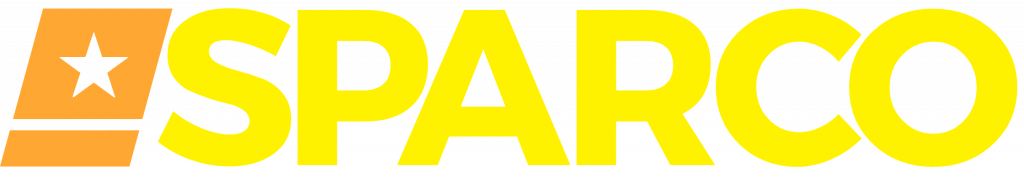Troubleshooting Tips for Common WiFi Network Issues
WiFi has become an indispensable part of our daily lives, so much so that nearly all businesses require reliable and fast WiFi to keep everything running smoothly. However, setting up and troubleshooting a WiFi network can be a challenge, even for the most tech-savvy individuals. Frequent network downtime can significantly impact business productivity, profitability, and even reputation, which is why we’ve prepared a list of troubleshooting tips for common WiFi network issues businesses may experience.
Slow or Weak WiFi Signal
An issue that businesses frequently encounter with their WiFi network is experiencing a slow or weak signal strength. This problem can have detrimental effects on productivity levels and customer satisfaction. To effectively troubleshoot this issue, begin by assessing the signal’s strength at your current location. Check for any potential obstructions, such as walls or other physical barriers, that could be impeding the signal’s propagation. If you continue to experience sluggish internet speeds, consider relocating the router to a more centrally positioned area. Should none of these measures yield productive results, it may be necessary to explore the possibility of upgrading your network infrastructure so that it can meet and exceed your business’s specific requirements.
Incorrect Router Placement
Router placement plays a crucial role in optimizing network performance. If your router is located in a separate room or tucked away in a corner, the signal strength may not be sufficient to reach all your devices effectively. To combat this potential issue, it is recommended to position your router in a central location within your premises, ensuring it is not concealed in any corners or crevices. Moreover, take caution to avoid placing the router near other electrical appliances that can potentially interfere with the signal transmission. By adhering to these guidelines, you can maximize the efficiency and reliability of your network connectivity.
Congested Network
A congested WiFi network can have detrimental effects on your Internet connection, resulting in slow speeds, continuous buffering, and frequent disconnections. Congestion typically arises when an excessive number of devices are simultaneously connected to the network. To resolve this issue, consider implementing the following steps:
- Disconnect any unused devices from the network to reduce the overall traffic load.
- Restrict network access to only essential devices, ensuring that each device connected serves a necessary purpose.
- Enable Quality of Service settings on your router to prioritize bandwidth allocation for critical business applications. This ensures that vital tasks receive sufficient resources for optimal performance.
Weak Passwords and Security
Wireless networks are highly vulnerable to security breaches. To safeguard against unauthorized access, it is crucial to rely on robust passwords that combine letters, numbers, and symbols. Furthermore, it is recommended to change your password regularly to enhance your network’s protection. Another effective security measure to consider is setting up a separate guest network, which isolates it from your primary network, enabling visitors to access your business’s resources while ensuring the security and integrity of your primary network.
Outdated Router Firmware
Regularly updating the firmware of your router is crucial for ensuring security because manufacturers commonly release firmware updates to enhance performance and address potential vulnerabilities. To check for updates, access your router’s admin panel via a web browser and navigate to the firmware upgrade section. Follow the instructions provided in the accompanying guide to successfully complete the upgrade process and keep your router protected.
WiFi networks are essential for businesses operating today. However, having network issues can significantly impact productivity and lead a variety of problems. By following some of the tips highlighted above, businesses can stay ahead of the curve and minimize downtime. Troubleshooting WiFi issues can require time and effort, but maintaining a reliable and stable network is well worth it in the long run.